If you are using the Google Keyboard app on your device, then you should update it to the latest version which is renamed as Gboard app. It brings in a lot of new features like integrated search option, pop-out toolbar and 3 active languages among others to your Android device. You can update it directly using Google play Store or you can download Gboard 6.0.68 APK for Android, if the update hasn’t arrived on your phone yet. You can download the latest version of the app and then install it manually to get all the new features installed on your phone.
With Gboard app installed on your Android device, you will be able to use the keyboard app to its fullest potential. The app is simply renamed and retains all the features of the Google Keyboard app and adds a few additional features that makes it one of the best keyboard apps. It was launched for iOS a few months back and has been recently released for Android OS as well. You can download Gboard 6.0.68 APK for Android and install the app manually, or use Google Play Store to download the update directly on your phone. In this article, we will share the latest version of the Gboard APK; but before that, you should have a look at the features and the changes in the app.
Gboard 6.0.68 APK for Android – Features
The app was launched a few days ago for Android devices and has already been downloaded hundreds of thousands of smartphones worldwide. The new features of the app have earned great reviews from the users and you can have a look at them for yourself as we have listed down all the best features of Gboard for Android.
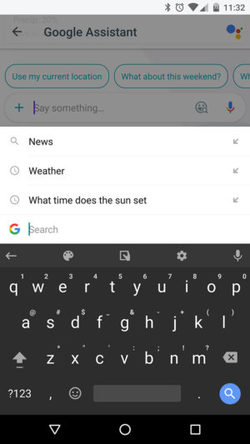
- The app is completely free to download and use on your Android device.
- The keyboard app makes typing faster and much easier for you with gesture typing (now glide typing) and voice control.
- The app offers word completion suggestions, automatic corrections as well as the next-word predictions on the text you have typed.
- You can choose from hundreds of emoji in the app. All you have to do is press and hold the enter button to see the list of all the emoji that the app offers you to use.
- You can use the app to learn words that you can enter once and then it will come up in suggestions later. With the app, you can sync these learned words across various devices as well by enabling the keyboard syncing option.
- The voice control feature allows you to dictate the words to the app and it will type it in the keyboard on its own.
- On large screen phones, the app supports one-handed mode that pins the keyboard to either side of the screen allowing you to operate it using just one hand.
- Gesture typing and word suggestions are supported in multiple languages.
These are some of the features of the Gboard app and below we have mentioned the new features that will be installed on your phone with the new update.
Related: VivaVideo APK | Gmail APK | TubeMate APK | VidMate APK | Pixel Launcher APK | Subway Surfers APK
Changes in Gboard 6.0.68:
- G button allows you quick access to the search option from the keyboard. You can enable this from the Settings menu.
- When G button is not enabled, pop-out toolbar provides access to themes, settings, one-handed mode as well as search.
- The app now supports up to 3 active languages with preference to one.
- Gesture typing is now called Glide typing with the new update.
- You can search for emoji and the rearranged emoji panel with group selection is available at the bottom.
- The emoji have a bright halo effect around them now.

Download Gboard 6.0.68 APK for Android
You can update the Google Keyboard app installed on your smartphone from Google Play Store to get the latest Gboard app. You can even download it on your phone if you haven’t installed it yet or used it on your device.
However, if you are unable to download or update the app because of some errors in the store or the unavailability of the latest version, then you can download Gboard APK using the link given below and then install the updates on your device manually.
Download APK Get it from Google Play Store
You can download the most recent version of Gboard app by clicking here!
Once the APK file is saved, go to Settings > Security on your device and enable the Unknown Sources option. Then, proceed to the folder where you saved the app and then install it manually on your device.
This is how you can download Gboard 6.0.68 APK for Android and install it or update it to the latest version! If you liked the article, then share it with your friends so that they too can download the app and start using the latest features.





Leave a Reply